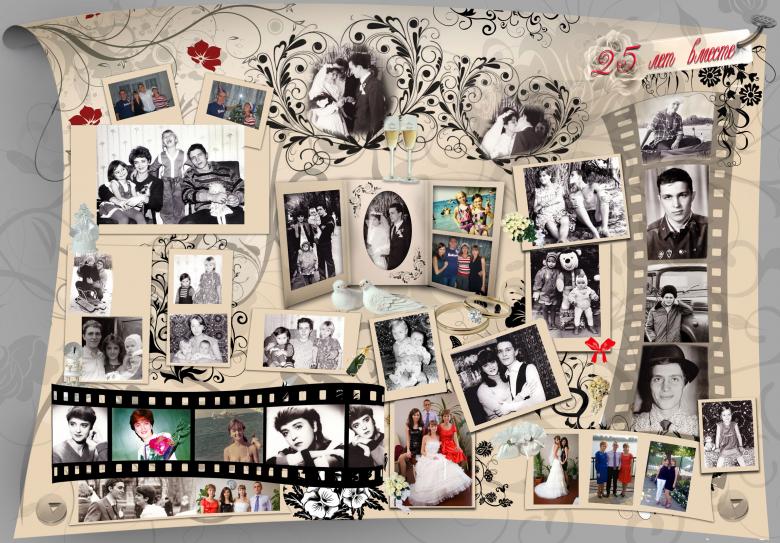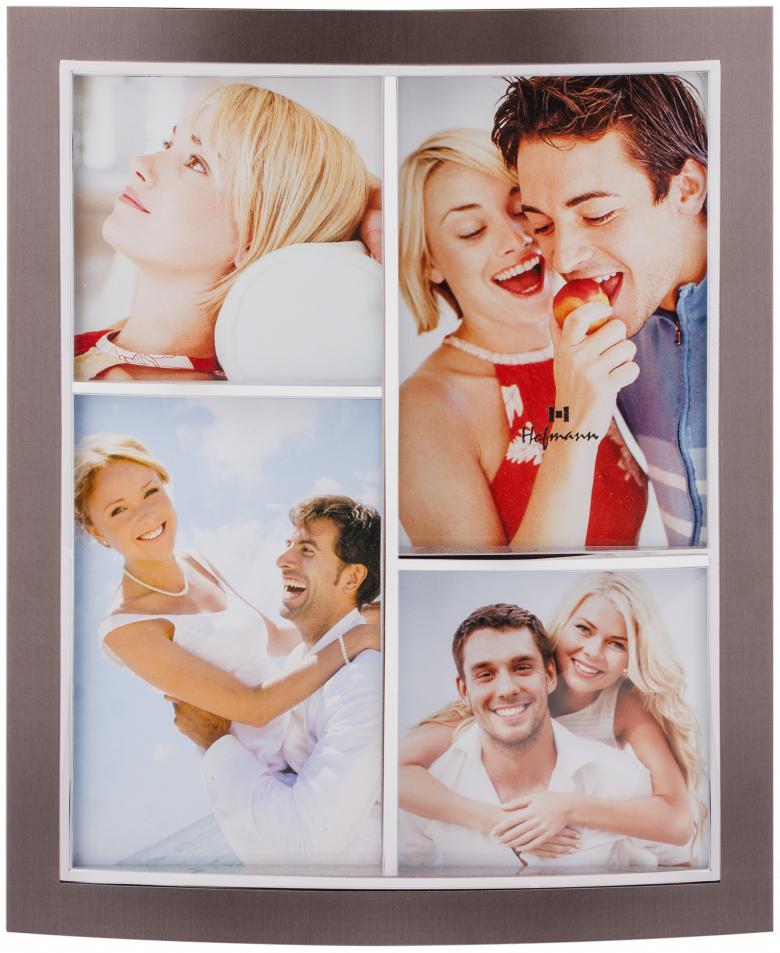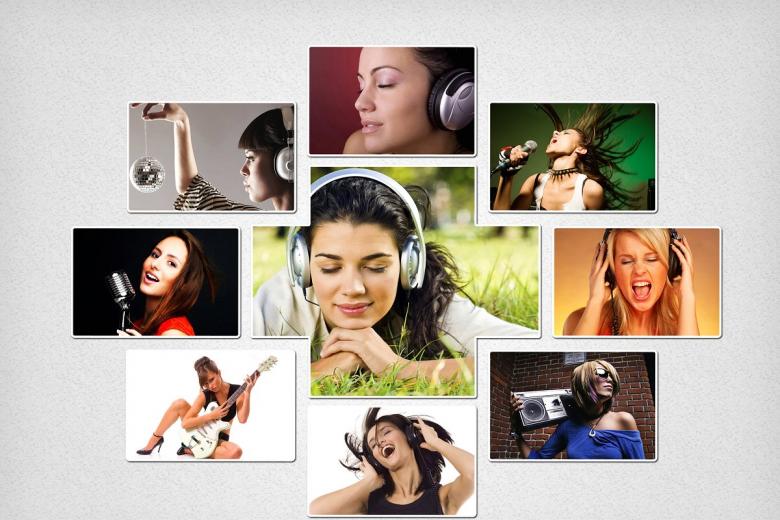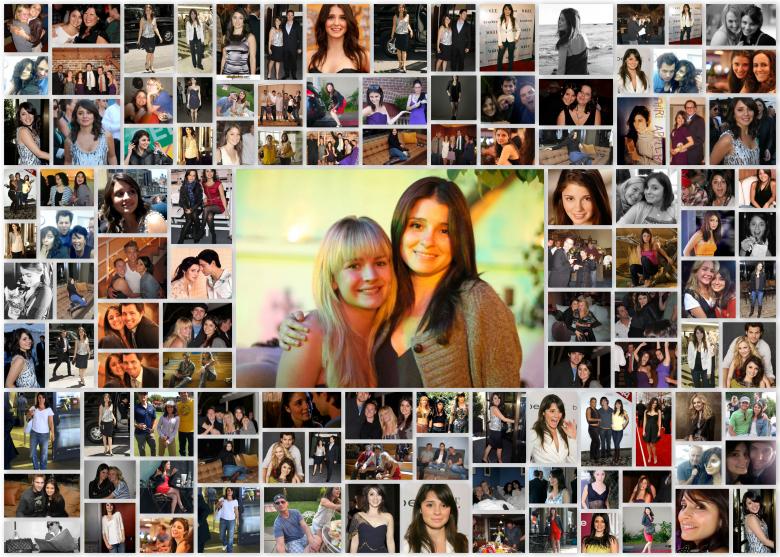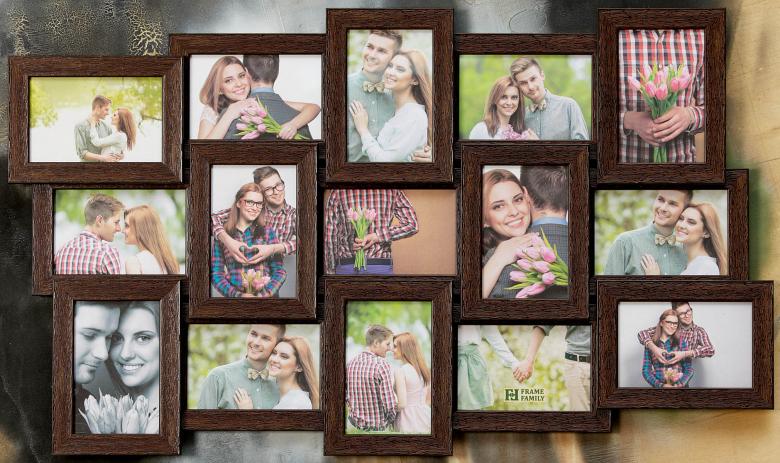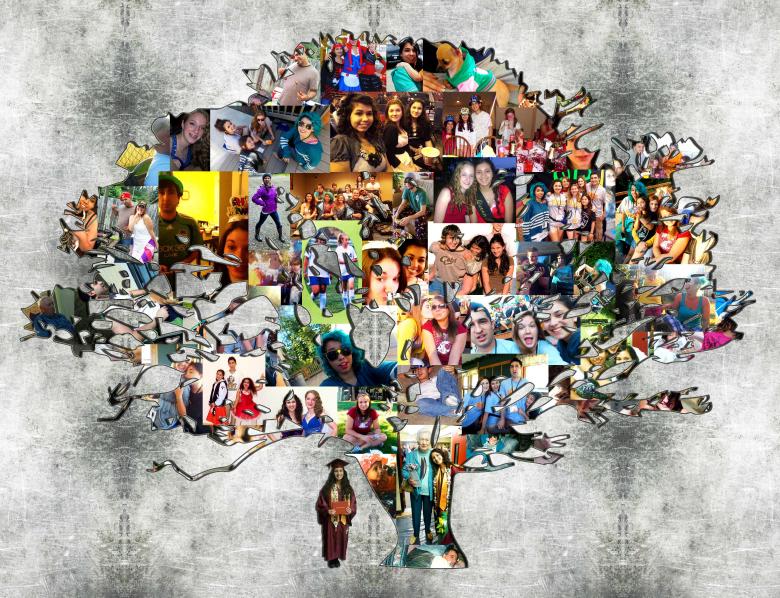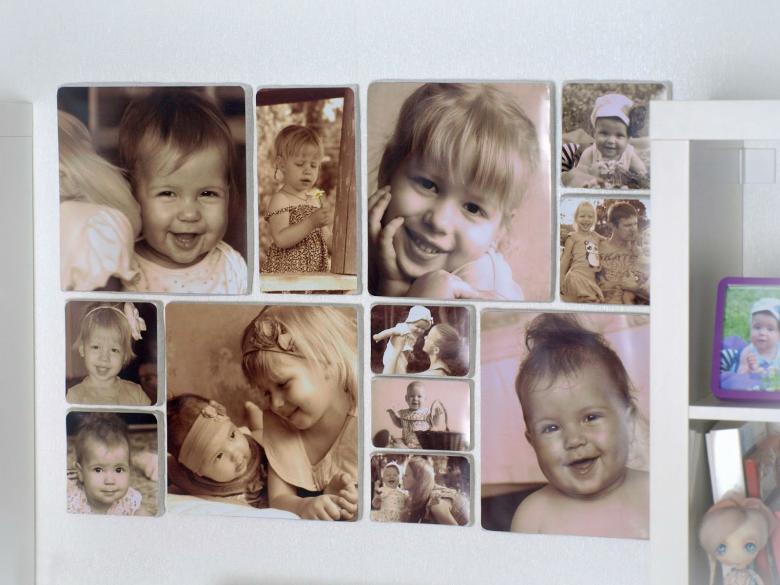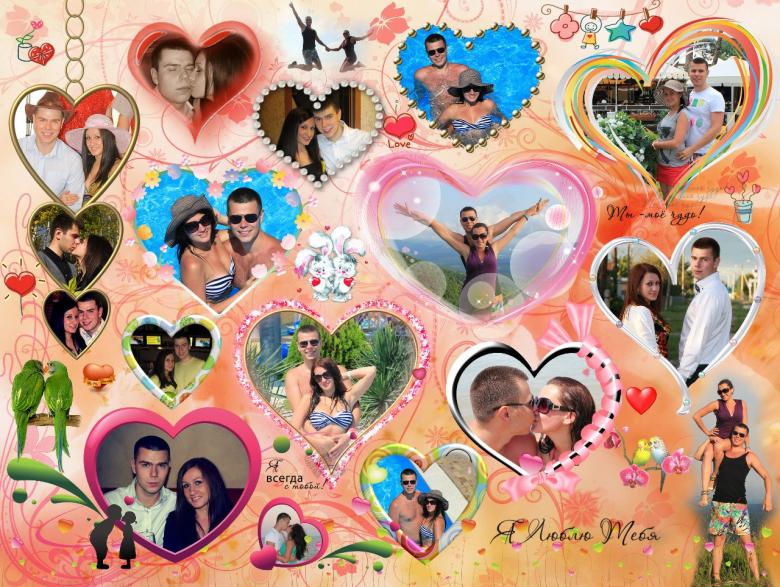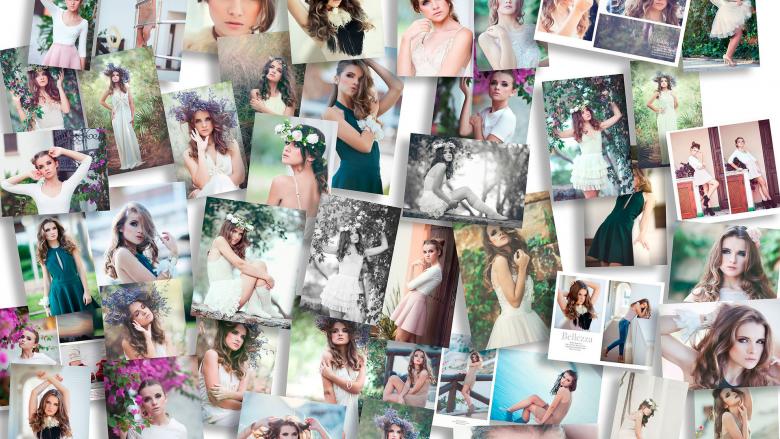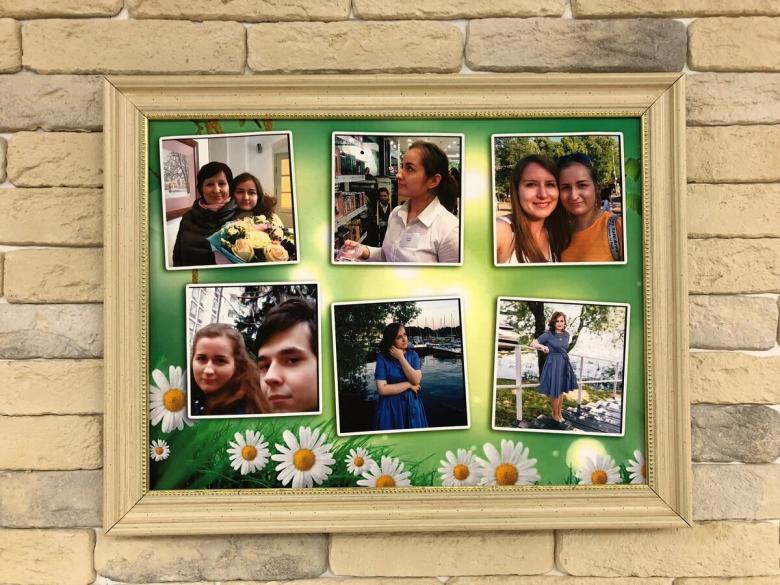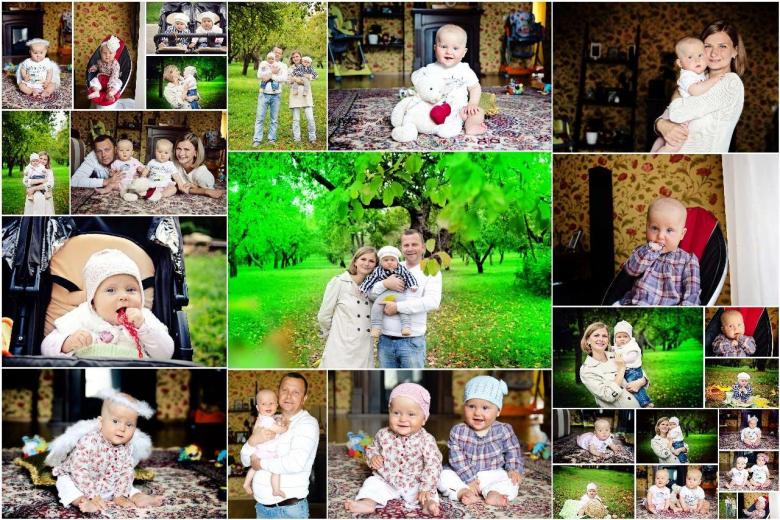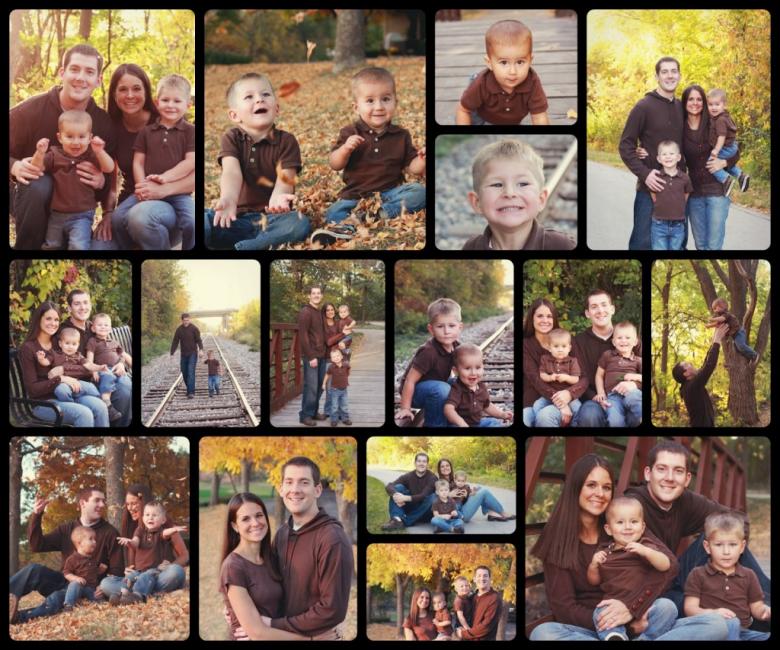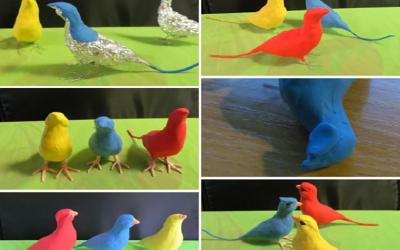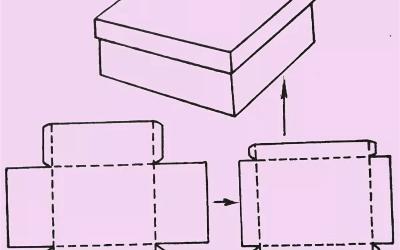How to make a collage of photos - a detailed description of the ways of making and variants of creating collages
Today, everyone has large personal collections of digital photos on a computer, laptop or phone. Instead of traditional browsing files with lots of photos, you can create themed photo collages using special programs and services. Then you can post such author's compositions on your social networking pages.
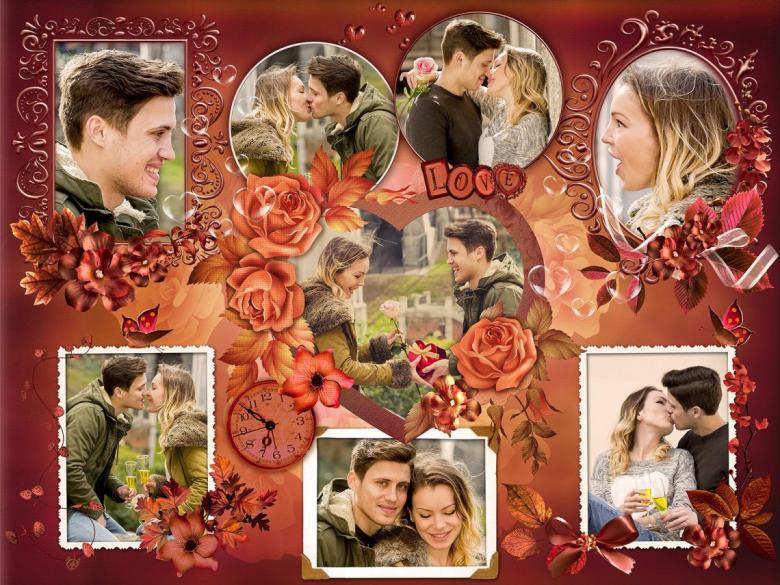
Creating a collage of different photos can have not only aesthetic but also practical value. The skill of making a collage can be needed in different situations:
- When designing a closet;
- For designing the interior of a living space;
- for fixing various processes (building a house, changing the landscape, watching a child grow up, creating themed cards and greetings, etc.).

Today, when everyone has computers and mobile gadgets, the task of creating photo collages is greatly simplified if you know how to make a collage from photos on a computer, laptop, tablet, iPhone or smartphone. Today there are a large number of convenient programs that automate the process of making collages and offer the user a large set of additional functions.

Programs for creating photo collages
Today there are a large number of programs that you can install on your computer, laptop or phone, and then use them to create beautiful compositions from your own photos. On your personal device. To work independently with photo files today, various programs are used, which have a large set of tools and features:
- Photoshop;
- PhotoCollage;
- Collage Wizard;
- CollageIt;
- Publisher, etc.

Adobe Systems, the developer of the popular Photoshop program, offers a large set of professional tools for working with graphic files. It can be used for in-depth processing of different layers of photos, drawing and retouching. Creating collages is one of the functions of such a program.

The PhotoCollage program is designed specifically to make different compositions out of your photos. There are more than 300 templates to help you create beautiful cards, photo books and design websites.

The product Collage Master, developed by the Russian company AMS Software, has a large set of tools for working with photo and video files:
- perspective adjustment;
- caption creation;
- Various effects and filters.
With this program you can create not only photo collages, but various design projects as well.
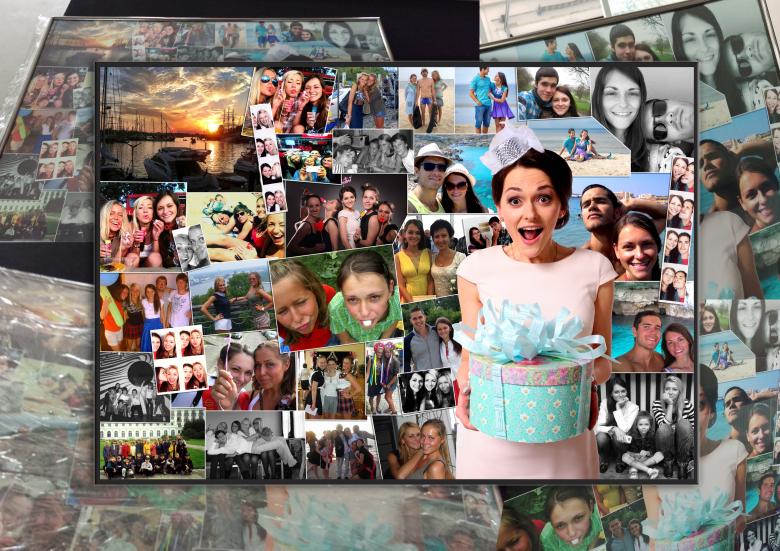
CollageIt, according to its developers from Pearl Mountain, is suitable for users of any level.

Important: Without paying, you can download only a demo version on your computer, which presents a stripped-down version of the tools.
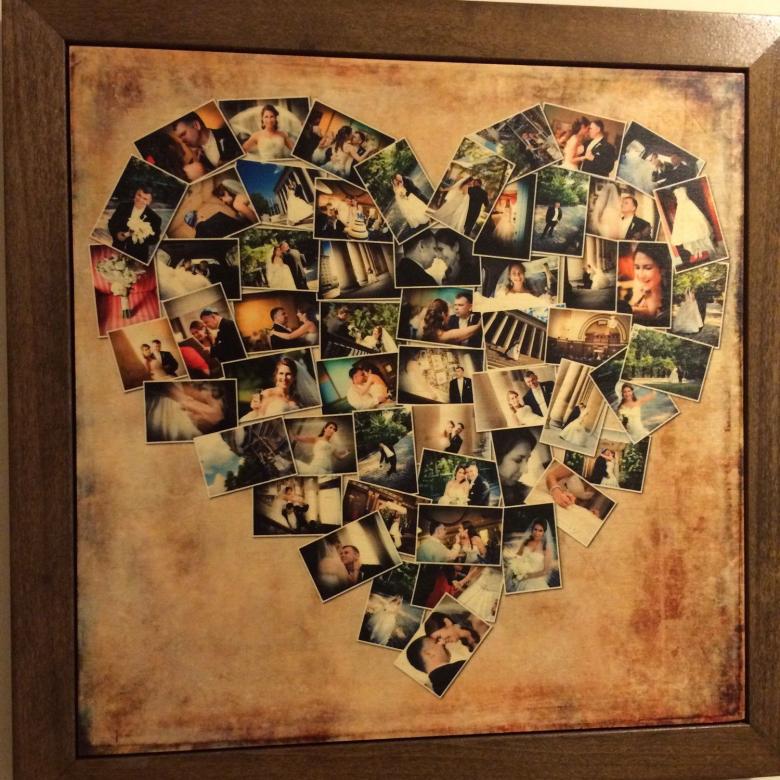
In the program Microsoft Office, which is on every computer, there is also a special tool Publishers, with which you can also create compositions from photos on a single sheet.
In addition to computer programs, you can also use

Step-by-step instructions for creating a photo collage using a special program
Once the appropriate program will be selected, downloaded and installed on your computer, you can begin to work on the composition of the photos. Here's how to make a collage from the photos on your phone or computer, if the program is downloaded to your device:

First you need to launch the application. After that, you need to select the type of project. Most programs offer several options:
- creating a collage from scratch by yourself;
- using ready-made templates;
- Using ready-made templates with design and captions, where photos are simply inserted.

Tip: If the user has no skills in various computer programs, he can start making collages with the simplest options. This will help newcomers to get acquainted with all the functions of the program.

After selecting the type of collage, you need to set the format of the sheet by entering the parameters manually or by selecting the dimensions suggested by the program.
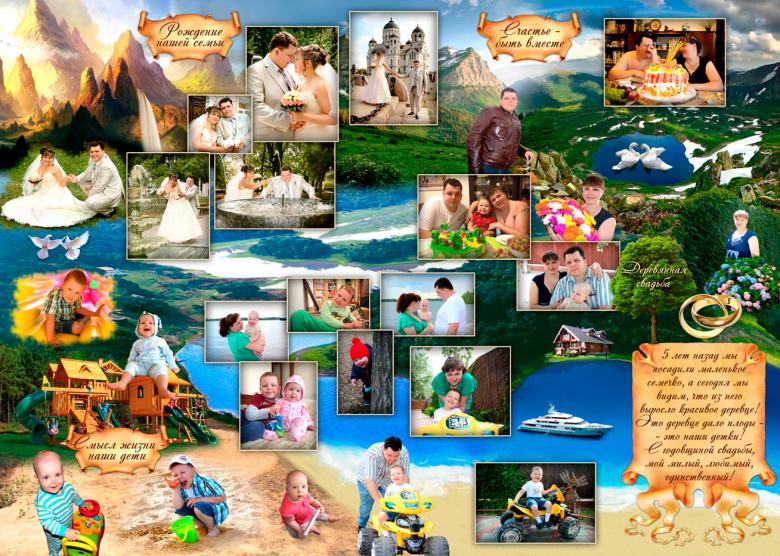
After that, you need to specify what orientation the sheet will be - landscape or regular vertical, and click on the "Done" button.

After that you start working with the editor, the first step of which is to place the photo on the created template. To do this, open the folder with the photos in a small window and drag the desired photos to the prepared template with the arrow.

After placing the photo in the template, you need to go to the "Background" tab, where you need to choose a suitable backing for the photo. The background can be any shades, the catalog of shades gradients offered by the program or the setting which is carried out manually. You can also choose as a cover any backgrounds from your personal collection, which is in a separate folder on your computer.
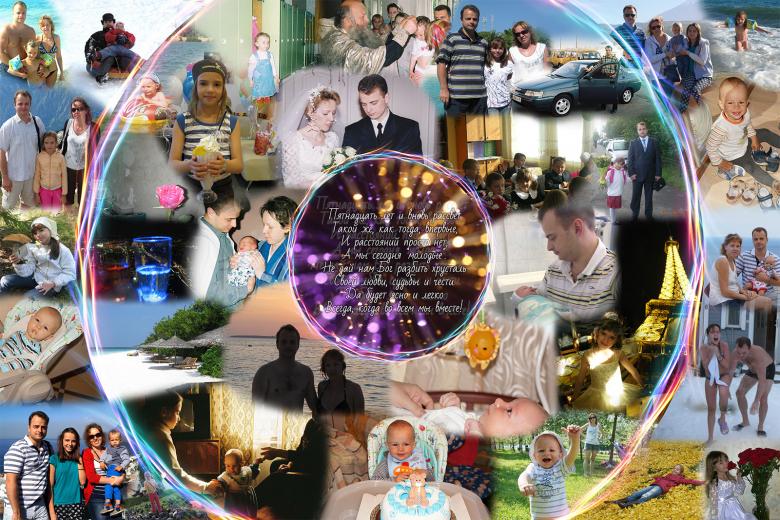
After that, you can move on to creating frames. To do this, go to the "Effects and Frames" section, which is available in every program. You can use frames, masks or color effects as frames. To set a suitable frame for your collage, drag the selected frame or mask from the catalog to the open collage with the cursor.

There is also a tab "Text and decorations". Here you can choose captions, comments and jokes that can be inserted in a free field under the photo, and also use clipart effect, which will bring life to the created photo collage.

If the photos are not very good quality, you can improve them by selecting a suitable filter or processing of different layers of photos. Not only in Photoshop, but also in other collage programs.

There are complex programs like Photoshop, where there are complex tools for editing and enhancing photos and you need to work with a brush, image cursor and dotting your face on the photo, and there are simple programs where the desired filter and effect is simply dragged and dropped on the image.
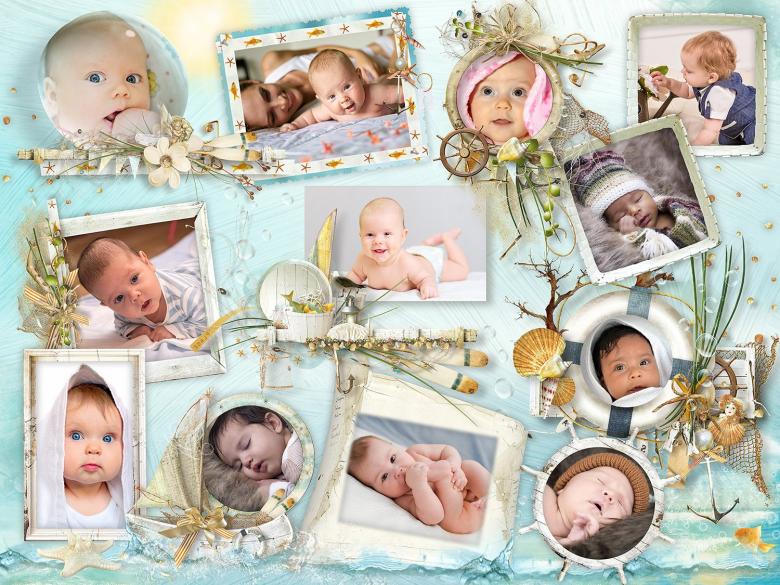
How to create collages on the phone
Those who keep a page on Instagram, it is interesting to know how to make a collage from photos on the phone. Owners of devices running on Android or iOS , can download special applications to their devices.

The lucky owners of Chinese smartphones manufactured by Xiaomi do not need to download anything, because they have the firmware MIUI 9, which has a section "Gallery". You need to open it by clicking on the three dots located in the upper right corner and select the page "Collage".

On a phone that has Internet access, you can use downloaded applications to make collages from photos using special applications that work on the same principle as the programs on the computer.

If the user is not very versed in the work of programs or applications, he can use special free services, which automatically create pictures.

Using online services to create a collage of photos
In the global network today there are a large number of services in which you can create collages from your photos for free in real time without downloading programs to your equipment. They have a simpler set of tools, thanks to which every user can quickly compose spectacular compositions from their photos from any device connected to the Internet.

Here are some examples of such services for creating a collage from photos:
- MYCOLLAGES.RU;
- Fotor;
- Fotovisit;
- Avatan.

Here's how to make a collage out of photos online:
- Go online to any photo collage service.
- Choose templates with a suitable design.
- Upload your photos from your computer or phone.
- Save and send to one of the social networks.

Use any PC, tablet, laptop or phone to create beautifully themed collections of travels, fun adventures with friends, or holidays with family, choosing one of the three digital collage creation options.